Hello! `How are you guys? here's the cool Clock.this tutorial will show you how to Add animated flash clock gadget your Blogger blog. A clock gives a beautiful look to a website. A clock is a necessity for a personal website, forum, blog etc.Isn�t it exciting when you get a highly quality flash Clock absolutely Free? you can add this flash animated clock your blog easily.i've tested this Flash Clock on internet explorer, mozzilla firefox & many other web browsers. it's very fast and fresh.You simply have to copy the code below each clock and add it to your blog.
How To Add Aniamted Flash Clock Widget To Blogger?
- Choose a type of clock below
- Provide Require widget title
- Fill Height and Width of the Widget
- Click on "Genetate" button
- Finally click on "Add to Blogger" to add it to your blog.
Add Animated Flash Clock To Your Blogger blog
Now let's start adding it...
Step 1. Login to Your Blogger Account.Go to your Blogger Dashboard.Click on Layout tab from left pane and click on Add a Gadget link.
Step 2. After click on Add a Gadget link A pop-up box will open now
with many gadget list, Choose HTML/JavaScript from the gadget options by clicking the blue plus sign for that gadget.
Step 3. Select 'HTML/Javascript' and add the one of code given below.
Step 4. Now Click On Save 'JavaScript' You are done.
Happy blogging!
Hey EveryOne! I BILAL AHMED,From Pakistan,Author of this blog.. By Profession I'm a Web Designer,Blogger and SEO Optimizer. I'm not having an educational degree or something like that but, I'm the one who has done everything whatever i want to do.Thanks for visiting this blog.if you like it than please share this one with others.
Our site always trying to share something new and also useful Mobile Tips and Tricks, If you find and new latest updated working code than please comment below we will sure updated, Thanks for visit our blog, For more method an useful stuffs keep explore our blog, For support us like our Facebook page and share this article with your friends.
We used Various sources to obtain data and information For this Website to make it more useful and better for our viewers.We asurw that the contents of this website are not based on personal knowledge of any other. If you have any question you can contact us or meet with us.Thanks

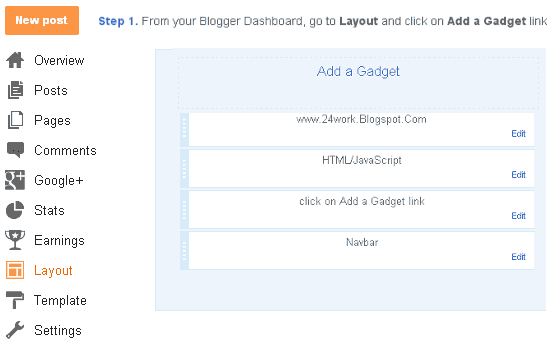










0 comments:
Post a Comment